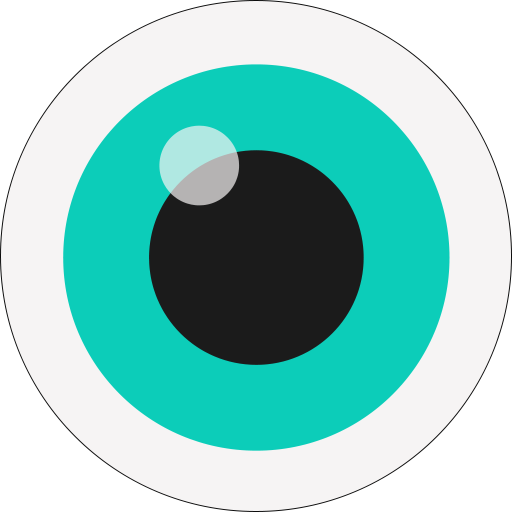1. 下载Wisdom RESTClient自动化测试工具;
2. 执行命令java -jar restclient.jar启动Wisdom RESTClient界面。
3. 使用RESTClient工具测试REST API,产生历史记录。
4. 选择菜单选项 Apidoc --> Create 生成API文档: work/apidoc/apidoc.html
5. 选择菜单选项 Test --> Start Test 生成测试报告: work/report/report.html
6. 查看测试报告和API文档只需要用浏览器打开HTML文件:apidoc.html, report.html
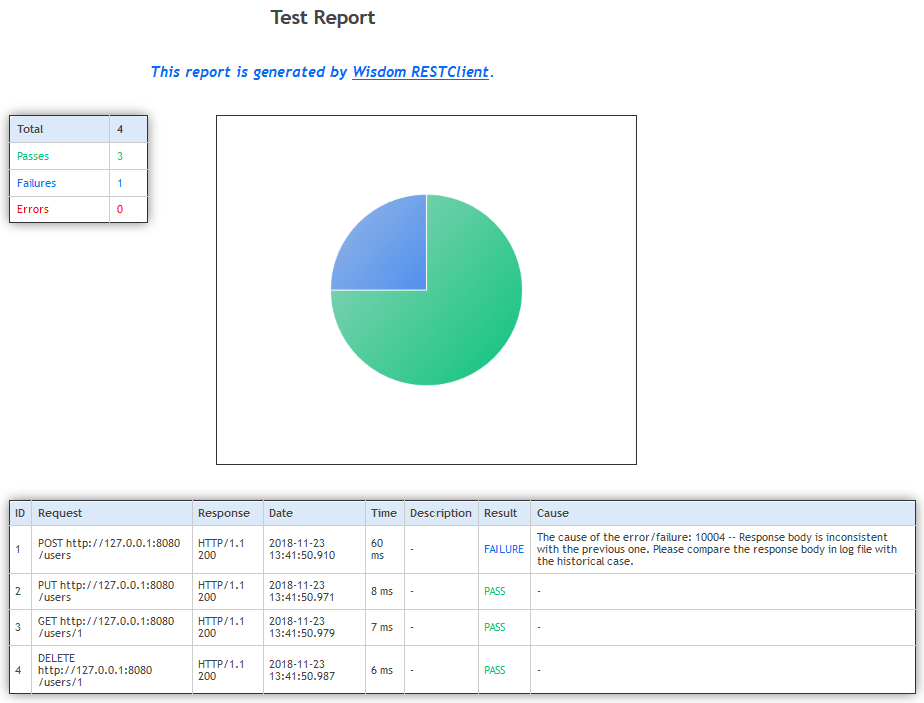
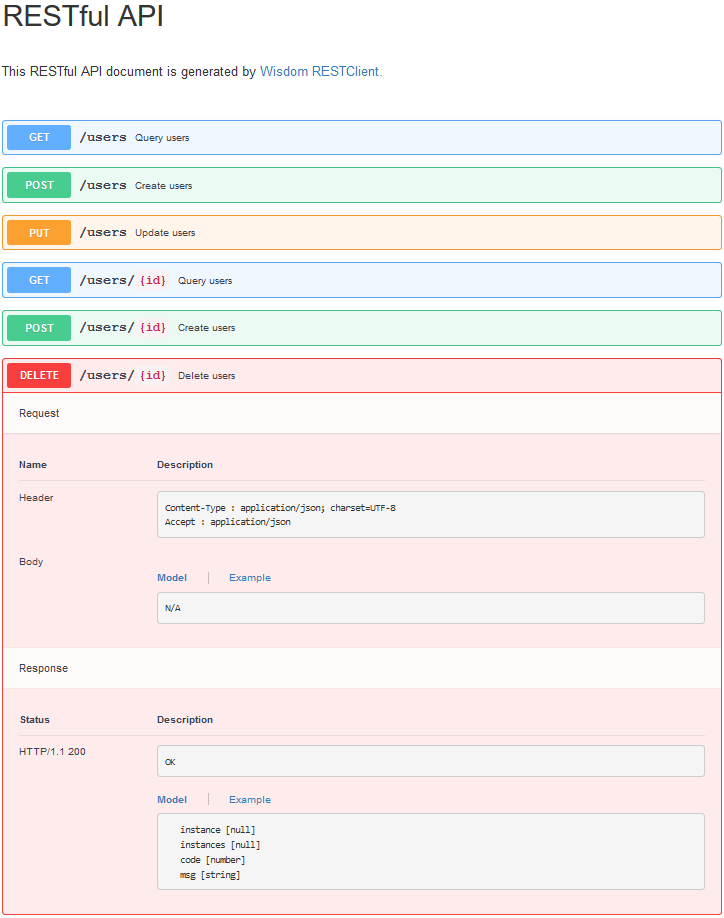
本文由 Dom 创作,采用 知识共享署名4.0 国际许可协议进行许可
本站文章除注明转载/出处外,均为本站原创或翻译,转载前请务必署名
最后编辑时间为:
2018/12/01 13:45